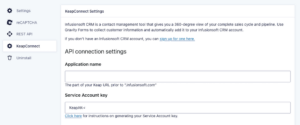How Can We Help?
Configuration
This is an important step
Set your Application Name and Service Account Key
Generate a Service Account Key for the KeapConnect Feed. Copy the generated key to the browser clipboard.
See Finding Your Service Account Key
Navigate to the KeapConnect settings page on the Gravity Forms Settings page
Set your Application Name and Service Account Key as illustrated. Your application name is the characters leading .infusionsoft.com
For example, sd108 is the application name for the Keap application sd108.infusionsoft.com
Paste the generated key as the Service Account key.